Avrdude
To handle the programmer when programming e.g. my ATMEGA168, I use avrdude.
Using avrdude
Installing it on my Mac was a breeze using MacPorts …
$ port search avrdude
avrdude @5.11.1 (cross, devel)
an Atmel AVR MCU programmer
$ sudo port install avrdude
...
---> No broken files found.List the JTAGICEs connected to USB
$ avrdude -c jtag2isp -p atmega168 -P usb:xx -v
avrdude: Version 5.11.1, compiled on Apr 6 2013 at 15:52:02
Copyright (c) 2000-2005 Brian Dean, http://www.bdmicro.com/
Copyright (c) 2007-2009 Joerg Wunsch
System wide configuration file is "/opt/local/etc/avrdude.conf"
User configuration file is "/Users/xtof/.avrduderc"
User configuration file does not exist or is not a regular file, skipping
Using Port : usb:xx
Using Programmer : jtag2isp
avrdude: usbdev_open(): Found JTAGICE mkII, serno: 070000005ACB
avrdude: usbdev_open(): did not find any (matching) USB device "usb:xx"The four last digits of the serial number of the JTAGICE are important. We need them to identify the correct USB port.
Information about you JTAGICE mkII and the connected MCU
$ avrdude -p atmega168 -P usb:5a:cb -c jtag2isp -v
avrdude: Version 5.11.1, compiled on Apr 6 2013 at 15:52:02
Copyright (c) 2000-2005 Brian Dean, http://www.bdmicro.com/
Copyright (c) 2007-2009 Joerg Wunsch
System wide configuration file is "/opt/local/etc/avrdude.conf"
User configuration file is "/Users/xtof/.avrduderc"
User configuration file does not exist or is not a regular file, skipping
Using Port : usb:5a:cb
Using Programmer : jtag2isp
avrdude: usbdev_open(): Found JTAGICE mkII, serno: 070000005ACB
JTAG ICE mkII sign-on message:
Communications protocol version: 1
M_MCU:
boot-loader FW version: 255
firmware version: 4.38
hardware version: 0
S_MCU:
boot-loader FW version: 255
firmware version: 4.38
hardware version: 1
Serial number: 07:00:00:00:5a:cb
Device ID: JTAGICEmkII
AVR Part : ATMEGA168
Chip Erase delay : 9000 us
PAGEL : PD7
BS2 : PC2
RESET disposition : dedicated
RETRY pulse : SCK
serial program mode : yes
parallel program mode : yes
Timeout : 200
StabDelay : 100
CmdexeDelay : 25
SyncLoops : 32
ByteDelay : 0
PollIndex : 3
PollValue : 0x53
Memory Detail :
Block Poll Page Polled
Memory Type Mode Delay Size Indx Paged Size Size #Pages MinW MaxW ReadBack
----------- ---- ----- ----- ---- ------ ------ ---- ------ ----- ----- ---------
eeprom 65 20 4 0 no 512 4 0 3600 3600 0xff 0xff
flash 65 6 128 0 yes 16384 128 128 4500 4500 0xff 0xff
lfuse 0 0 0 0 no 1 0 0 4500 4500 0x00 0x00
hfuse 0 0 0 0 no 1 0 0 4500 4500 0x00 0x00
efuse 0 0 0 0 no 1 0 0 4500 4500 0x00 0x00
lock 0 0 0 0 no 1 0 0 4500 4500 0x00 0x00
calibration 0 0 0 0 no 1 0 0 0 0 0x00 0x00
signature 0 0 0 0 no 3 0 0 0 0 0x00 0x00
Programmer Type : JTAGMKII_ISP
Description : Atmel JTAG ICE mkII in ISP mode
Vtarget : 5.0 V
SCK period : 10.37 us
avrdude: AVR device initialized and ready to accept instructions
Reading | ################################################## | 100% 0.15s
avrdude: Device signature = 0x1e9406
avrdude: safemode: lfuse reads as 62
avrdude: safemode: hfuse reads as DF
avrdude: safemode: efuse reads as 7
avrdude: safemode: lfuse reads as 62
avrdude: safemode: hfuse reads as DF
avrdude: safemode: efuse reads as 7
avrdude: safemode: Fuses OK
avrdude done. Thank you.Read a fuse
$ avrdude -p atmega168 -P usb:5a:cb -c jtag2isp -U lfuse:r:low.txt:i
avrdude: AVR device initialized and ready to accept instructions
Reading | ################################################## | 100% 0.15s
avrdude: Device signature = 0x1e9406
avrdude: reading lfuse memory:
Reading | ################################################## | 100% 0.05s
avrdude: writing output file "low.txt"
avrdude: safemode: Fuses OK
avrdude done. Thank you.The content of low.txt contains information about the low fuse in Intel Hex format ↗ and requires a little interpretation.
$ cat low.txt
:01000000629D
:00000001FFThe two digits that are important here are the 6 and 2 on the first line. All the other digits are part of the Intel HEX format. 62 was also already found in the verbose output, as seen above.
Burn a fuse
$ avrdude -p atmega168 -P usb:5a:cb -c jtag2isp -U lfuse:w:0x62:m
avrdude: AVR device initialized and ready to accept instructions
Reading | ################################################## | 100% 0.15s
avrdude: Device signature = 0x1e9406
avrdude: reading input file "0x62"
avrdude: writing lfuse (1 bytes):
Writing | ################################################## | 100% 0.05s
avrdude: 1 bytes of lfuse written
avrdude: verifying lfuse memory against 0x62:
avrdude: load data lfuse data from input file 0x62:
avrdude: input file 0x62 contains 1 bytes
avrdude: reading on-chip lfuse data:
Reading | ################################################## | 100% 0.05s
avrdude: verifying ...
avrdude: 1 bytes of lfuse verified
avrdude: safemode: Fuses OK
avrdude done. Thank you.Upload a hex file (e.g. blink_1MHz.hex)
$ avrdude -p atmega168 -P usb:5a:cb -c jtag2isp -U flash:w:blink_1MHz.hex
avrdude: AVR device initialized and ready to accept instructions
Reading | ################################################## | 100% 0.15s
avrdude: Device signature = 0x1e9406
avrdude: NOTE: FLASH memory has been specified, an erase cycle will be performed
To disable this feature, specify the -D option.
avrdude: erasing chip
avrdude: reading input file "blink_1MHz.hex"
avrdude: input file blink_1MHz.hex auto detected as Intel Hex
avrdude: writing flash (236 bytes):
Writing | ################################################## | 100% 0.30s
avrdude: 236 bytes of flash written
avrdude: verifying flash memory against blink_1MHz.hex:
avrdude: load data flash data from input file blink_1MHz.hex:
avrdude: input file blink_1MHz.hex auto detected as Intel Hex
avrdude: input file blink_1MHz.hex contains 236 bytes
avrdude: reading on-chip flash data:
Reading | ################################################## | 100% 0.20s
avrdude: verifying ...
avrdude: 236 bytes of flash verified
avrdude: safemode: Fuses OK
avrdude done. Thank you.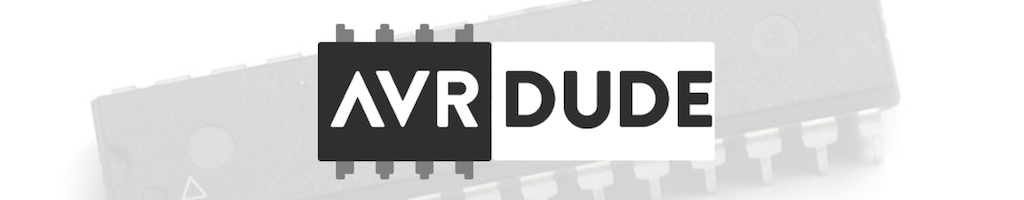
 vCard
vCard
 Homemade by CVG
Homemade by CVG My Homemade Apps
My Homemade Apps Thingiverse
Thingiverse
 Strava
Strava


